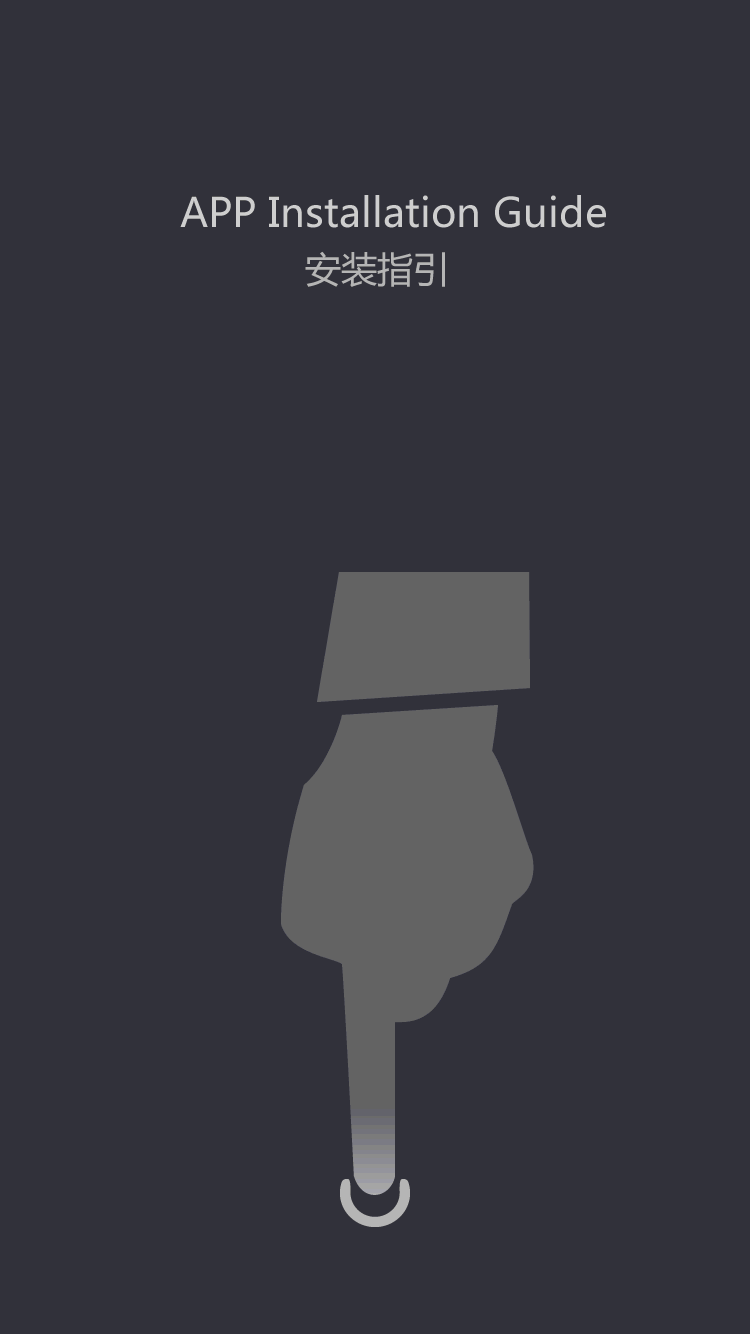Enclosed Type
This carving machine is better - - 【 】 Engraving machine _ _ _ _ CNC woodworking engraving machine engraving machine carving factory house
by:Transon
2020-08-21
CNC machinery equipment co. , LTD. , integrating research, development, manufacture various types of woodworking advertising engraving machine | jade stone carving machine | | metal mold engraving machine series of optical fiber laser five-axis robot | | styrofoam CNC mortise and tenon joint processing center production line | | customize household etc. Various kinds of CNC engraving machine series, just take a look at below small make up of this engraving machine better related information, hope to be of service, welcome to inquire!
first set the starting point, any point in the CNC engraving machine engraving path can be defined as the starting point of engraving path, to change the position of the cutting point if the processing, we can according to the requirements of processing technology to adjust the starting position. Reverse, the second is to set the path to the choice of CNC engraving machine engraving path to the opposite direction to the machining direction in conformity with the processing of material texture. Make the processing effect more perfect. Design arc fitting, again for processing cutting tool path and calculation, it is the result of using circular arc curve compared with short line will be better. It can significantly less tool paths, save processing time, and can make the curve of the machined out more pliable.
in carving software users can to modify the generated two-dimensional path for editing. Edit first of all, we need to edit the selected path graph, and then click the carving path editing will be carved path editing toolbar, need to edit the selected path, edit changes.
the first is to define the starting point of the toolbar, can be in the starting point of engraving path in any given; Then the reverse, that is, to the chosen path to the opposite direction; Next is disconnected, the use of this feature can be arbitrary increase even the position of the reinforcement; Then the sorting, can be to have chosen the path of the sort; The last item to preserve, but after we modify must don't forget to save, in order to insurance during the program loaded into the engraving machine, to preview the, so as to avoid mistakes. Engraving machine carved how to set up a starting position, most of the starting position is located in the lower left corner, or center, manual setting, the starting point of the knife will be moved to the need of CNC engraving machine application path.
the last is to set the bar: even the reinforcement is designed to in the cutting, avoid processing before the end, because the machining parts of the movement of the object and cause damage or processing error, request to be processed objects not completely disconnect, for processing after the manual will be separated. We can in no processing requirements of the position to even reinforced material Settings.
first set the starting point, any point in the CNC engraving machine engraving path can be defined as the starting point of engraving path, to change the position of the cutting point if the processing, we can according to the requirements of processing technology to adjust the starting position. Reverse, the second is to set the path to the choice of CNC engraving machine engraving path to the opposite direction to the machining direction in conformity with the processing of material texture. Make the processing effect more perfect. Design arc fitting, again for processing cutting tool path and calculation, it is the result of using circular arc curve compared with short line will be better. It can significantly less tool paths, save processing time, and can make the curve of the machined out more pliable.
in carving software users can to modify the generated two-dimensional path for editing. Edit first of all, we need to edit the selected path graph, and then click the carving path editing will be carved path editing toolbar, need to edit the selected path, edit changes.
the first is to define the starting point of the toolbar, can be in the starting point of engraving path in any given; Then the reverse, that is, to the chosen path to the opposite direction; Next is disconnected, the use of this feature can be arbitrary increase even the position of the reinforcement; Then the sorting, can be to have chosen the path of the sort; The last item to preserve, but after we modify must don't forget to save, in order to insurance during the program loaded into the engraving machine, to preview the, so as to avoid mistakes. Engraving machine carved how to set up a starting position, most of the starting position is located in the lower left corner, or center, manual setting, the starting point of the knife will be moved to the need of CNC engraving machine application path.
the last is to set the bar: even the reinforcement is designed to in the cutting, avoid processing before the end, because the machining parts of the movement of the object and cause damage or processing error, request to be processed objects not completely disconnect, for processing after the manual will be separated. We can in no processing requirements of the position to even reinforced material Settings.
Custom message