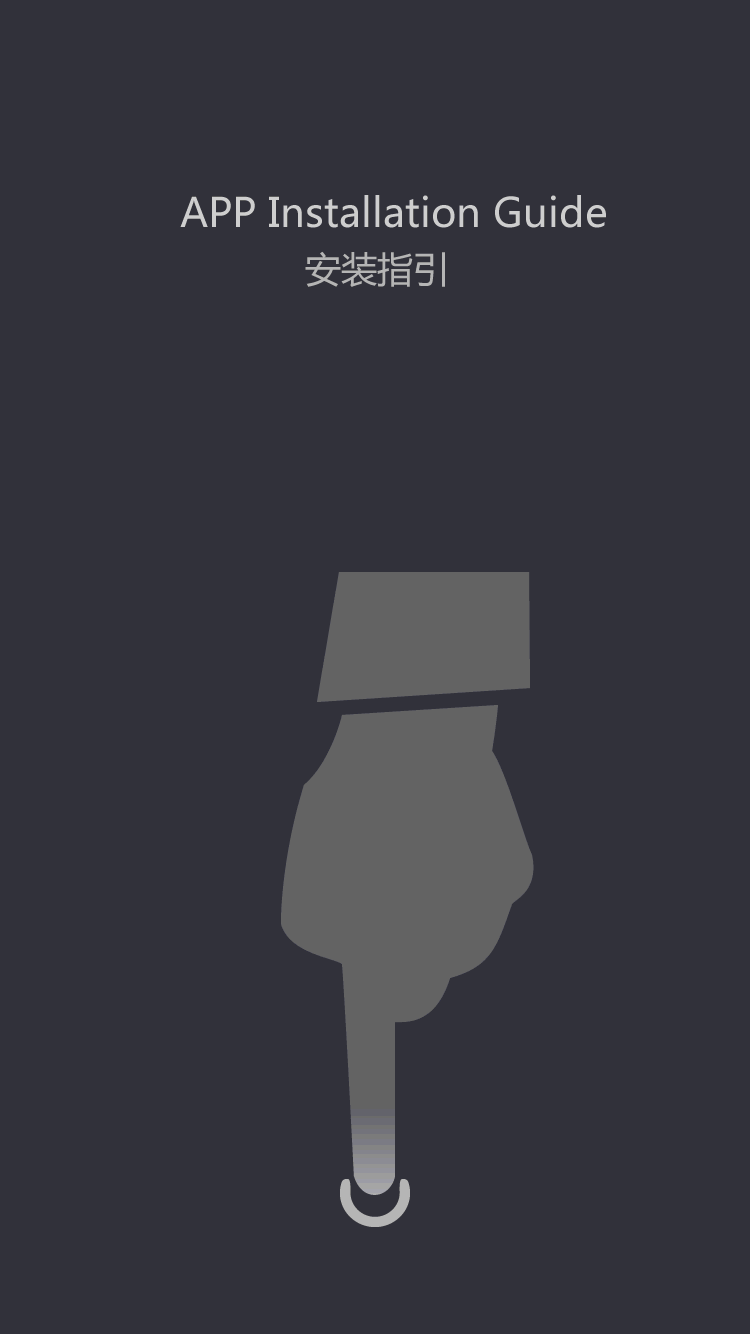How to install and debug the engraving and cutting
by:Transon
2021-03-18
The steps and methods for installation and commissioning of this type of equipment are as follows:
1. Installation method
a) Choose a flat position to place the laser cutting machine, pay attention to the stable placement, the engraving and cutting device has four legs with adjustable studs; install the fan, and connect the fan with the air outlet of the engraving and cutting machine with a duct;
b) Check whether there are any abnormalities in the internal electrical connection;
c) Connect the exhaust port of the air pump with the air inlet connector of the engraving and cutting machine with a trachea;
d) Connect the input interface of the engraving and cutting machine with the output interface of the computer control card with a communication cable;
e) The power can be switched on after checking.
2. Debugging of the optical path
a) Place the workpiece, material equivalent to the thickness of the workpiece on the worktable below the focusing lens;
b) According to the focal length value of the equipped focusing lens (the convex surface of the focusing lens is installed upwards), measure the height to the workpiece's surface. The machine is equipped with a focusing module;
c) Adjust the focus of the laser head and the workpiece up and down so that the upper surface of the workpiece is precisely in direction;
d) Turn the power adjustment knob clockwise to the appropriate position, click the 'test' button on the control panel, and a laser will be emitted, and a little bit of vaporization will be produced on the material to be engraved below;
e) Adjust the focus lens's height by fine-tuning the focus lens frame up and down to find the most concentrated laser energy, and the focus position where the burned points on the surface of the material are the smallest and smallest is the best focus. The part of the moving focus lens trolley is to be processed for trial engraving. Several points to try in different places on the material (upper left, lower left, upper right, lower right, middle five points);
Custom message
Related Products