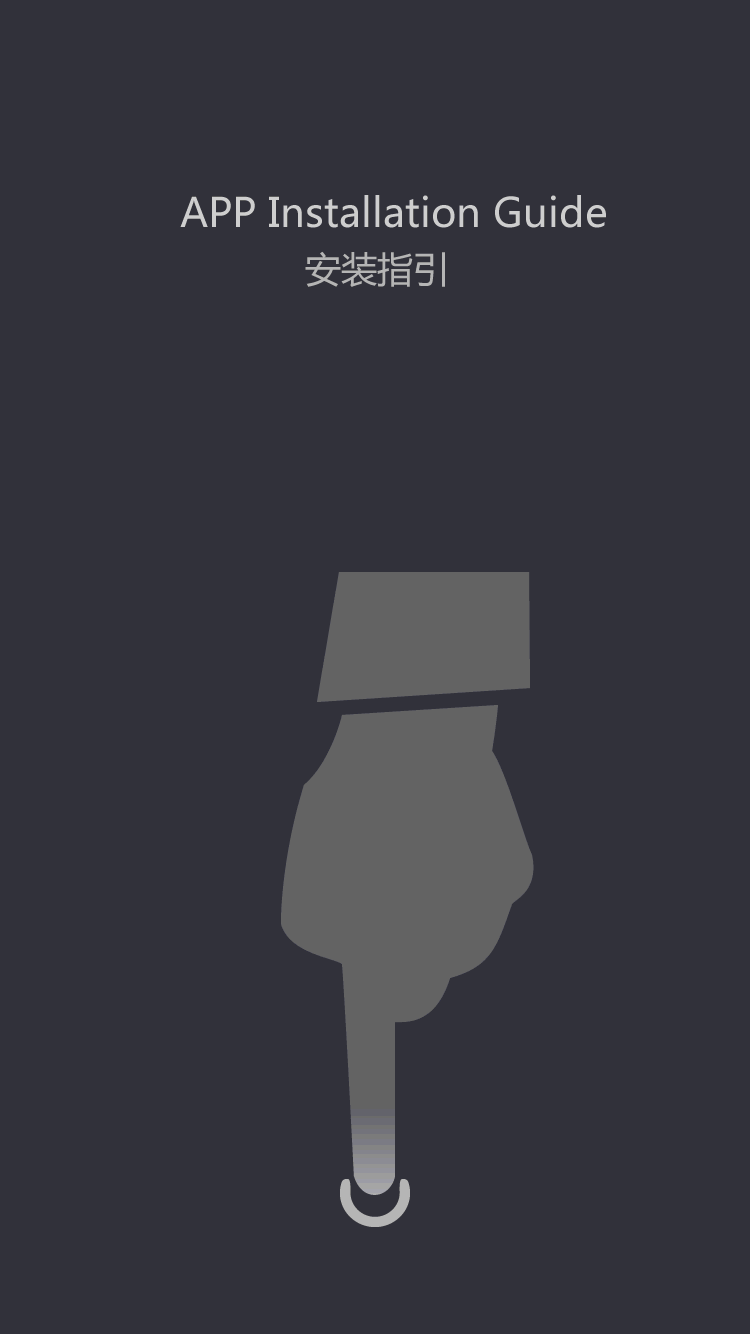Enclosed Type
Laser engraving machine - debugging process - Engraving machine _ _ _ _ CNC woodworking engraving machine engraving machine carving factory house
by:Transon
2020-07-15
>
CNC machinery co. , LTD. , integrating research, development, manufacture various types of woodworking advertising engraving machine | jade stone carving machine | | metal mold engraving machine series of optical fiber laser five-axis robot | | styrofoam CNC mortise and tenon joint processing center production line | | customize household etc. Various kinds of CNC engraving machine series, just take a look at below small make up of the laser engraving machine debugging process related information, hope to be of service, welcome to inquire!
laser engraving factory itself with cable, if it is computer control of the need to turn on the electric computer main box mount control card, and then the cable from the computer host the control card and the machine's electrical box connection is ok. If the handle is connected directly to the handle and distribution box can be laser engraving machine. Laser engraving machine debugging work before the official start of the operation is very important, so we must attach great importance to the debugging of it. So how should the experiment of laser engraving machine? You can first take a look at the content below, along with small make up will have the answer.
laser engraving machine
1, remove the packing must first check whether there is any damage on the laser tube, and then check whether there is any scratch on the machine appearance and accessories are complete.
2, select the installed location, air humidity is not more than 50%, and well ventilated. Too much moisture will lead to high voltage discharge, damage to the machine. Humidity should be controlled between 6 ~ 32 ℃, shall not exceed the scope. Should be good grounding device.
3, software installation, operating instructions, the optical drive installation CD into the computer. Open the CD find folder double-click to open the double click install inside the card driver, find open folder, find the file, double-click to open the installation, software installation is complete.
4, open the machine double-click the icon for the desktop, open the configuration software download. Import and output of the software.
5, click on the top left corner of the software ( File) Options to choose: import you can put the software support the format of the imported for processing, modify the file imports after you processing mode, speed regulation, such as power, speed adjustable click ok after adjust power, parameter set and then click the download data.
CNC machinery co. , LTD. , integrating research, development, manufacture various types of woodworking advertising engraving machine | jade stone carving machine | | metal mold engraving machine series of optical fiber laser five-axis robot | | styrofoam CNC mortise and tenon joint processing center production line | | customize household etc. Various kinds of CNC engraving machine series, just take a look at below small make up of the laser engraving machine debugging process related information, hope to be of service, welcome to inquire!
laser engraving factory itself with cable, if it is computer control of the need to turn on the electric computer main box mount control card, and then the cable from the computer host the control card and the machine's electrical box connection is ok. If the handle is connected directly to the handle and distribution box can be laser engraving machine. Laser engraving machine debugging work before the official start of the operation is very important, so we must attach great importance to the debugging of it. So how should the experiment of laser engraving machine? You can first take a look at the content below, along with small make up will have the answer.
laser engraving machine
1, remove the packing must first check whether there is any damage on the laser tube, and then check whether there is any scratch on the machine appearance and accessories are complete.
2, select the installed location, air humidity is not more than 50%, and well ventilated. Too much moisture will lead to high voltage discharge, damage to the machine. Humidity should be controlled between 6 ~ 32 ℃, shall not exceed the scope. Should be good grounding device.
3, software installation, operating instructions, the optical drive installation CD into the computer. Open the CD find folder double-click to open the double click install inside the card driver, find open folder, find the file, double-click to open the installation, software installation is complete.
4, open the machine double-click the icon for the desktop, open the configuration software download. Import and output of the software.
5, click on the top left corner of the software ( File) Options to choose: import you can put the software support the format of the imported for processing, modify the file imports after you processing mode, speed regulation, such as power, speed adjustable click ok after adjust power, parameter set and then click the download data.
Custom message