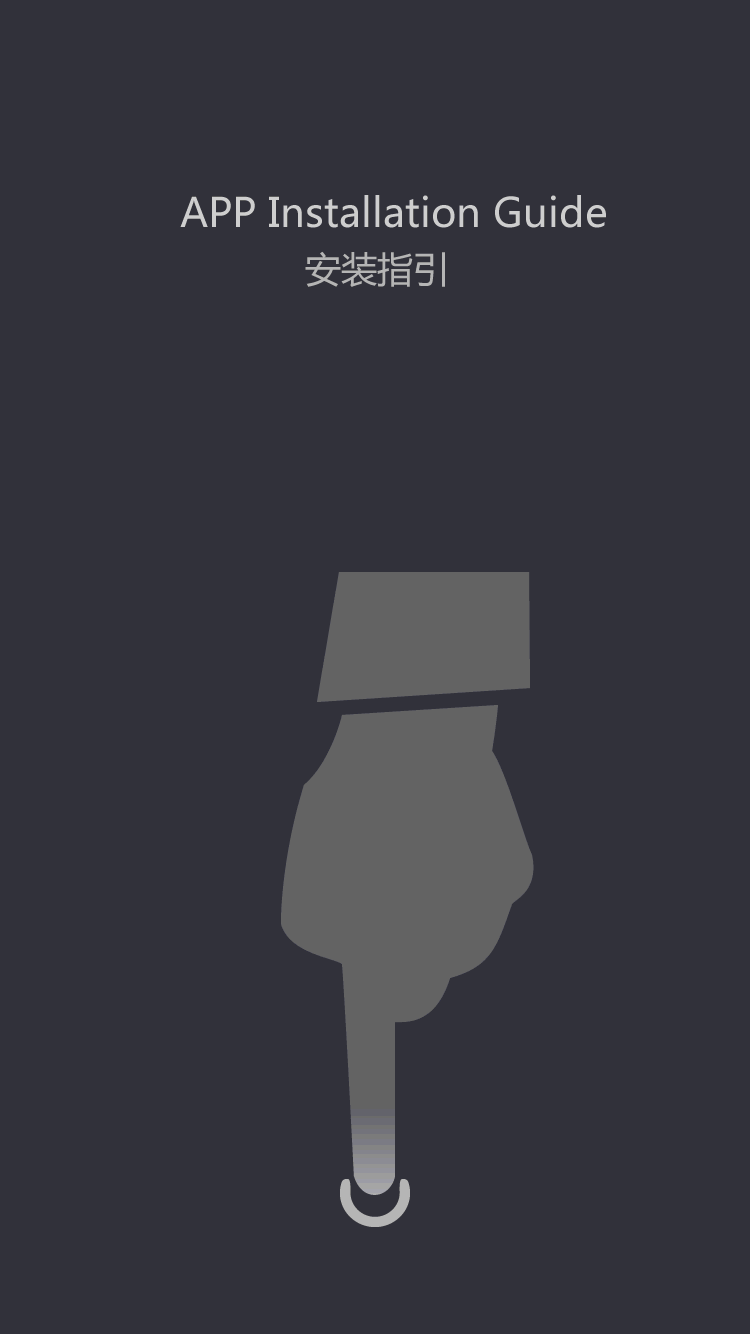how to setup and use the neje dk-5 pro-5 laser engraver/cutter
by:Transon
2020-12-07
NEJE DK-5 Pro-
5 is a laser engraving/cutter that can be used to engrave various materials such as solid wood, plastic, bamboo, rubber, leather, paper cutting, etc.
You can buy from Gearbest. NEJE DK-5 Pro-
5 laser engraving machine can not engrave metal/aluminum/acrylic engraving process is simple, similar to printing on paper using computer and printer, but does not involve the use of ink.
Before printing with a computer and printer, you need to install a printer driver that allows the printer to communicate with the computer, and in addition, you need to install the application software on the computer in order to start printing.
The same is true for laser engraving, you need to install USB-
The serial driver allows laser engraving to talk to the computer and you will need to install the engraving software in order to control the laser engraving. NEJE DK-5 Pro-
5 engraver comes with 1 GB micro SD card and files on SD card include USB-
The serial driver, engraving software, and a small amount of JPG photos are shown in the following figure.
The software can run on Win XP, Win 7, Win 8 & Mac systems.
Alternatively, the software can be downloaded from the link below :(
Download password: 864b).
Open Device Manager from Windows system properties and check if the driver is installed correctly.
5 V 1A power adapter connected to laser engraver via USB
Connect the cable and the data port on the laser engraver to the USB port of the computer through the mini USB cable.
A micro SD card containing sample images with a resolution of 512x512 pixels.
In the future, you can use your own image for engraving, it is recommended to convert the image to black and white color and resize the image to 500*500 pixels.
Laser can be very dangerous to eyes, please wear protective glasses when engraving.
Before engraving, make sure to adjust the focus of the laser lens according to the thickness of the material.
Laser engraving software for neje dk-5 Pro-
5 no installation required, can run from SD card.
Double click \"laser carve _ en 2015 \". 11. 10. 3. 0. 0.
The Exe \"file should run the software, and the following figure shows the home screen of the software.
5 is a laser engraving/cutter that can be used to engrave various materials such as solid wood, plastic, bamboo, rubber, leather, paper cutting, etc.
You can buy from Gearbest. NEJE DK-5 Pro-
5 laser engraving machine can not engrave metal/aluminum/acrylic engraving process is simple, similar to printing on paper using computer and printer, but does not involve the use of ink.
Before printing with a computer and printer, you need to install a printer driver that allows the printer to communicate with the computer, and in addition, you need to install the application software on the computer in order to start printing.
The same is true for laser engraving, you need to install USB-
The serial driver allows laser engraving to talk to the computer and you will need to install the engraving software in order to control the laser engraving. NEJE DK-5 Pro-
5 engraver comes with 1 GB micro SD card and files on SD card include USB-
The serial driver, engraving software, and a small amount of JPG photos are shown in the following figure.
The software can run on Win XP, Win 7, Win 8 & Mac systems.
Alternatively, the software can be downloaded from the link below :(
Download password: 864b).
Open Device Manager from Windows system properties and check if the driver is installed correctly.
5 V 1A power adapter connected to laser engraver via USB
Connect the cable and the data port on the laser engraver to the USB port of the computer through the mini USB cable.
A micro SD card containing sample images with a resolution of 512x512 pixels.
In the future, you can use your own image for engraving, it is recommended to convert the image to black and white color and resize the image to 500*500 pixels.
Laser can be very dangerous to eyes, please wear protective glasses when engraving.
Before engraving, make sure to adjust the focus of the laser lens according to the thickness of the material.
Laser engraving software for neje dk-5 Pro-
5 no installation required, can run from SD card.
Double click \"laser carve _ en 2015 \". 11. 10. 3. 0. 0.
The Exe \"file should run the software, and the following figure shows the home screen of the software.
Custom message
Related Products