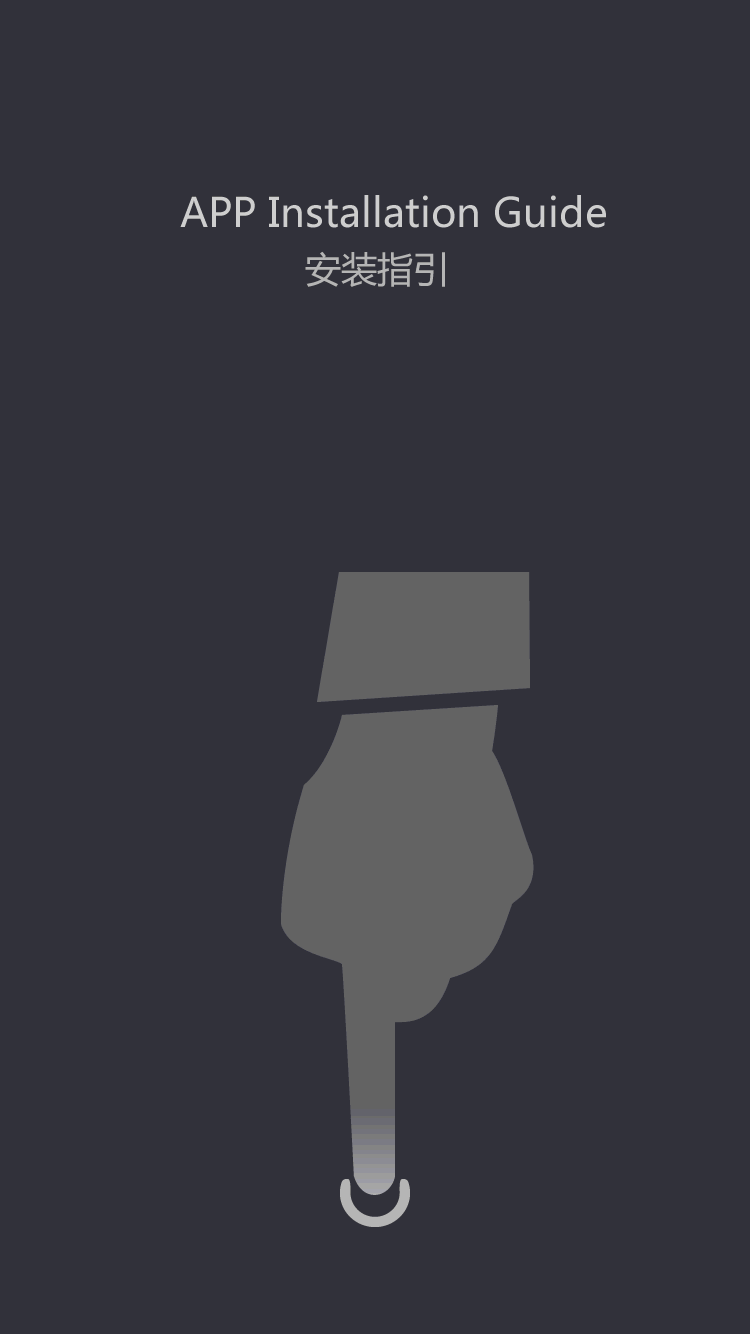Enclosed Type
How do engraving machine installation dimension of macro - control card - - - - - - Engraving machine _ _ _ _ CNC woodworking engraving machine engraving machine carving factory house
by:Transon
2020-07-18
>
most of the carving factory now is d macro control system, the choose and buy good carving machine line installation and debugging good before delivery, but for personal use or other problems lead to need to reinstall the macro control card, carving machine is simple for everybody below indicate the installation dimension of macro control card. Shall process the
the first step: install NCStudio software.
the NCStudio system installation CD into the optical drive. Double-click on the 'my computer', open and then double-click the cd-rom drive. Stay on the CD, double-click the SETUP operation. EXE setup. Click 'next', the system prompted to select installation destination location. Click 'next', the system prompted to select the program folder. Click 'next', the system prompt start copying files. Click next, the system automatically complete the document copying process. And prompt immediately shut down the computer. Please select immediately shut down the computer. In the computer is turned off, start the installation movement control CARDS.
step 2: install NCStudio movement control CARDS.
close the host power supply, open the computer case cover, insert the movement control CARDS socket form that matches the expansion slot. Installing a movement control CARDS, according to the movement control CARDS on both sides with handle gently, sure the movement control CARDS inserted into the slot, good contact with the computer motherboard, reliable, and there is no shaking, then tighten the board of the fastening screws, finally cover the case. This movement control CARDS installation is completed.
the third step: restart the computer.
installed movement control CARDS, please restart your computer. After you restart the computer, the Windows operating system will be, the report found a new hardware and automatically configure the system, this process will be over soon. At this time the whole NCStudio software and movement control CARDS of the installation is complete. On the surface of the table and began to - > The program menu has a shortcut to the startup NCStudio software. At this time through the corresponding shortcut can start NCStudio software.
after installation need according to the model change on appearance parameters of stone carving machine can normal use.
what is the dimension of the macro control card
VicStudio CNC system is the numerical control machine tool or engraving machine movement control system, this system can directly support the UG, MASTERCAM, CASMATE, Art CAM, AUTOCAD, CorelDraw and other CAD/CAM software to generate G code and PLT format.
d the role of macro control card
the CNC system besides, step by step, automatic and manually back into the mechanical origin function, also has the simulation, dynamic display tracking, automatic Z axis of cutter, breakpoint memory ( Jump for execution) And the function of the rotating shaft processing and other special suitable for various complex mould processing, advertising decoration, cutting and other industries.
installation dimension of macro control system for computer configuration
: CPU Pentium ( 586). Or above.
memory: more than 32 m.
the hard disk: more than 2 g
display card: the minimum supports 800 * 600, enhanced color pattern
display: more than 14 'VGA
drive: four times the speed or higher motherboard expansion slot: PCI slot or ISA slot 1
operating system
Microsoft Windows 98 Chinese version of the operating system,
or Microsoft Windows Me the Chinese version of the operating system,
or Microsoft Windows 2000 Professional Chinese version of the operating system.
most of the carving factory now is d macro control system, the choose and buy good carving machine line installation and debugging good before delivery, but for personal use or other problems lead to need to reinstall the macro control card, carving machine is simple for everybody below indicate the installation dimension of macro control card. Shall process the
the first step: install NCStudio software.
the NCStudio system installation CD into the optical drive. Double-click on the 'my computer', open and then double-click the cd-rom drive. Stay on the CD, double-click the SETUP operation. EXE setup. Click 'next', the system prompted to select installation destination location. Click 'next', the system prompted to select the program folder. Click 'next', the system prompt start copying files. Click next, the system automatically complete the document copying process. And prompt immediately shut down the computer. Please select immediately shut down the computer. In the computer is turned off, start the installation movement control CARDS.
step 2: install NCStudio movement control CARDS.
close the host power supply, open the computer case cover, insert the movement control CARDS socket form that matches the expansion slot. Installing a movement control CARDS, according to the movement control CARDS on both sides with handle gently, sure the movement control CARDS inserted into the slot, good contact with the computer motherboard, reliable, and there is no shaking, then tighten the board of the fastening screws, finally cover the case. This movement control CARDS installation is completed.
the third step: restart the computer.
installed movement control CARDS, please restart your computer. After you restart the computer, the Windows operating system will be, the report found a new hardware and automatically configure the system, this process will be over soon. At this time the whole NCStudio software and movement control CARDS of the installation is complete. On the surface of the table and began to - > The program menu has a shortcut to the startup NCStudio software. At this time through the corresponding shortcut can start NCStudio software.
after installation need according to the model change on appearance parameters of stone carving machine can normal use.
what is the dimension of the macro control card
VicStudio CNC system is the numerical control machine tool or engraving machine movement control system, this system can directly support the UG, MASTERCAM, CASMATE, Art CAM, AUTOCAD, CorelDraw and other CAD/CAM software to generate G code and PLT format.
d the role of macro control card
the CNC system besides, step by step, automatic and manually back into the mechanical origin function, also has the simulation, dynamic display tracking, automatic Z axis of cutter, breakpoint memory ( Jump for execution) And the function of the rotating shaft processing and other special suitable for various complex mould processing, advertising decoration, cutting and other industries.
installation dimension of macro control system for computer configuration
: CPU Pentium ( 586). Or above.
memory: more than 32 m.
the hard disk: more than 2 g
display card: the minimum supports 800 * 600, enhanced color pattern
display: more than 14 'VGA
drive: four times the speed or higher motherboard expansion slot: PCI slot or ISA slot 1
operating system
Microsoft Windows 98 Chinese version of the operating system,
or Microsoft Windows Me the Chinese version of the operating system,
or Microsoft Windows 2000 Professional Chinese version of the operating system.
Custom message