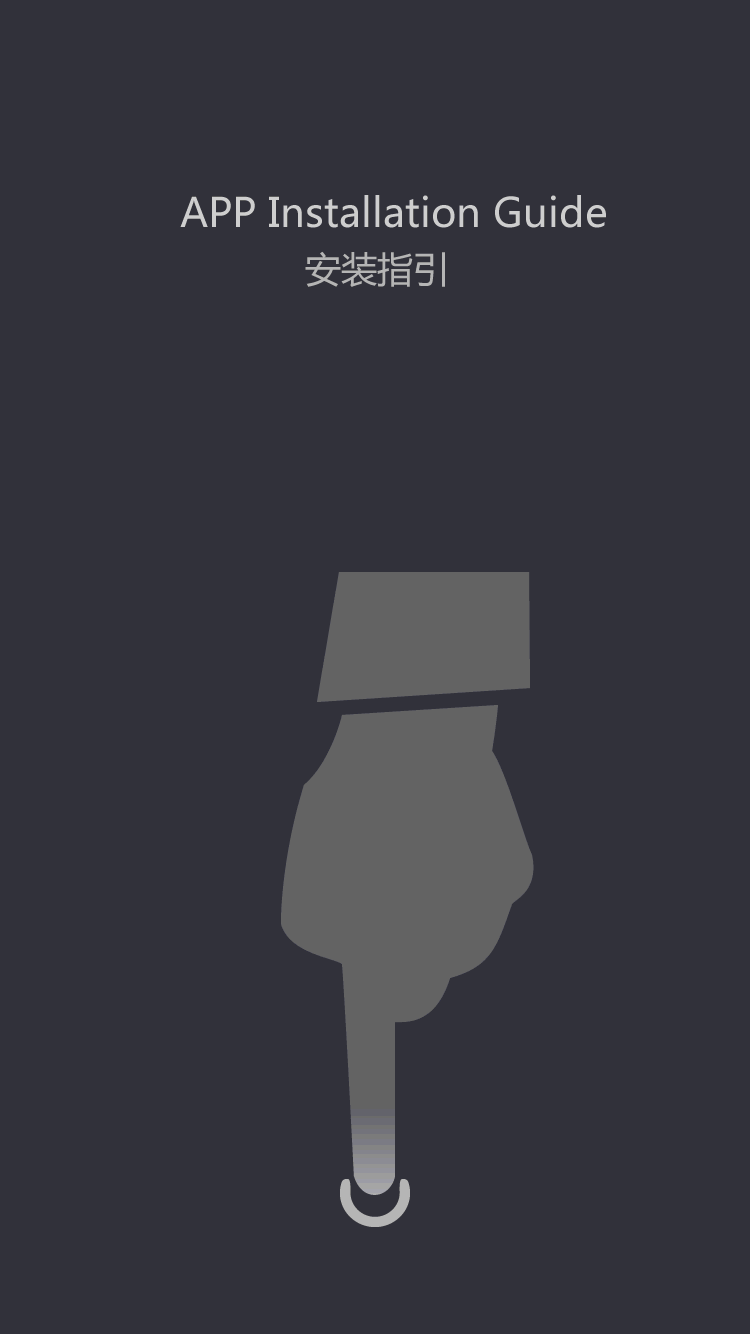Enclosed Type
How can I connect the interface of the engraving machine without making mistakes?
by:Transon
2020-03-08
I believe many users are very interested in the knowledge of engraving machines. If you are also interested in the knowledge of engraving machines, you can pay attention to the content released by Xiaobian for a long time.
Because the following is only about the connection content of the engraving machine interface, in addition to these, the engraving machine has a lot of knowledge is worth everyone to understand.
The engraving machine manufacturer will bring the data cable itself. If it is controlled by the computer, it is only necessary to open the main chassis of the electric computer and install the control card, and then connect the data cable from the control card on the computer host to the electrical box of the machine.
If the handle is directly connected to the distribution box of the handle and engraving machine.
Debugging method of engraving machine: 1. First install the control card 2, connect the engraving machine and the engraving machine Distribution Box 3, install the software 4, connect the data line 5, manually let the machine move 6, run in for a period of time, engraving Machine safety operation precautions, must comply with the following basic precautions, in case of electric shock, personal injury, fire and other accidents.
For your safety with others, please read the following safety precautions carefully before use. 1.
Keep clean: keep the workplace clean and the environment messy can easily lead to accidents. 2.
Pay attention to the environment: Minglong CNC numerical control equipment should not be placed in dark and humid places to work, and should not work in places with flammable liquids and gases. 3.
Beware of electric shock: Avoid direct contact with the main shaft, power output, controller interface, etc. during work to prevent electric shock. 4.
Stay away from processing: outsiders and children are not allowed to approach the workplace, and visitors who have nothing to do with homework must keep a safe distance.
During processing, the operator's hand should be far away from the processing spindle;
When stopping processing, cut off the power supply and prohibit outsiders and children from touching at will. 5.
Reasonable Use: according to the reasonable work flow allowed by the system, the processing efficiency is higher, the effect is better and safer.
Do not use low-power spindle to do heavy work, do not use processing tools at random. 6.
Dress properly: do not wear loose clothes and jewelry when working to avoid being involved in numerical control machines.
Best wear non-slip rubber shoes long hair should be wear work hat. 7.
Wear goggles: when processing metal or debris-rich materials, be sure to wear goggles to protect your eyes. 8.
Strong connection: do not pull the connecting cable or pull out the power plug.
Cables should be kept away from heat sources and flammable and explosive materials while avoiding contact with sharp objects. 9.
Fix the workpiece: fix the material before processing, and it is absolutely forbidden to fix it by hand. 10.
Proper maintenance: only by keeping the equipment clean and regular maintenance can the performance of the equipment be brought into full play and its service life be prolonged.
Refer to the 'maintenance details' of this manual, timely lubrication and regular inspection and maintenance, to ensure that the performance of the entire CNC equipment is safe and reliable. 11.
Cut off the power supply in time: when replacing the cutter, the power supply of the machining spindle motor must be cut off.
When replacing processing materials, the power supply of numerical control equipment must be cut off. 12.
Remove the wrench: the wrench of the processing spindle must be removed before starting the machine. 13.
Keep alert: keep a safe distance during processing, keep your mind clear, and do not operate when you are tired. 14.
Voltage stabilization and grounding of power supply: AC220V/50 HZ power supply must have good grounding, and voltage stabilized occasions must be equipped with regulated power supply. 15.
Warning: the use of pirated engraving or CAM software and incorrect processing tools is prone to processing waste, which will seriously cause damage to numerical control equipment, failure to comply with relevant safety matters may result in serious personal injury.
These are all methods to correctly connect the engraving machine interface. If you don't know what to do after reading it, you can seek help from others.
Custom message