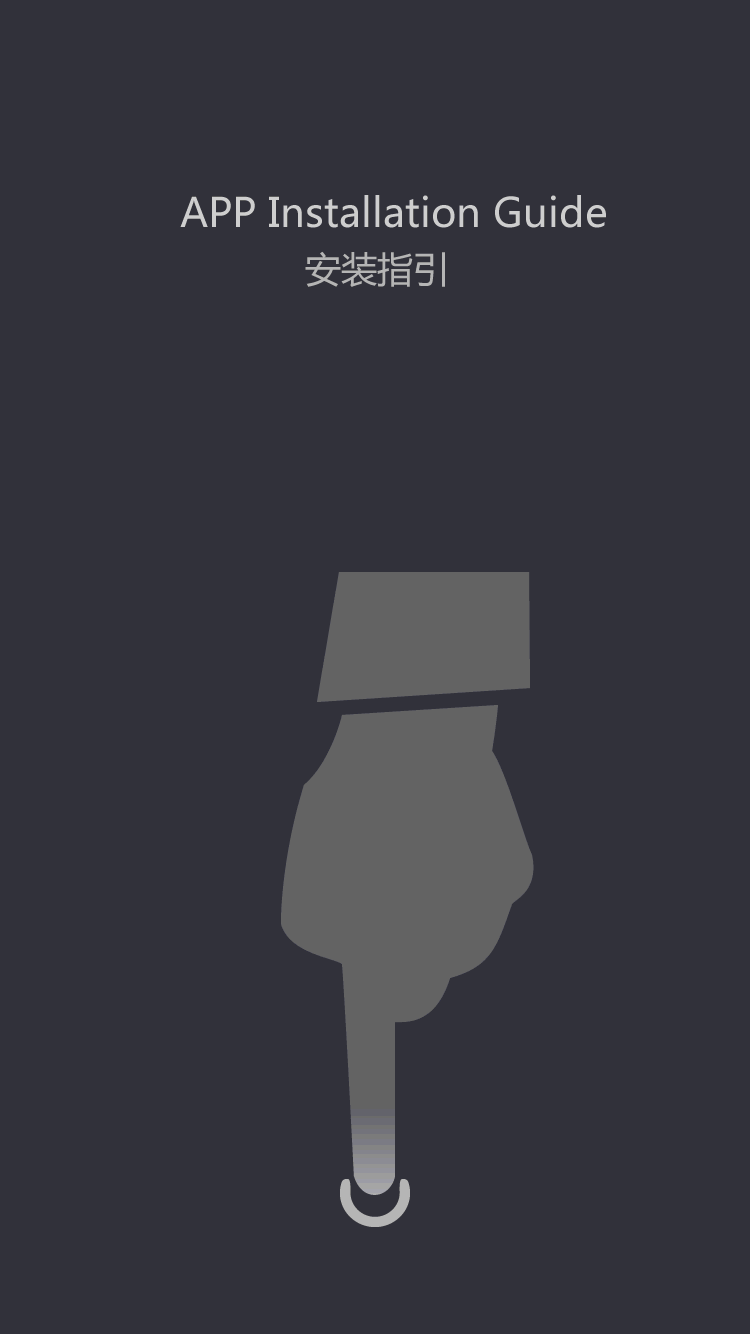Failure analysis of laser engraving machine
by:Transon
2020-05-02
At present, the use of laser engraving machine has a lot of, from laser carving machine was introduced to short 10 years, now can have tens of millions of engraving machine is in use, can be a particularly big miracle, this is very alarming rate.
Since the laser engraving machine, laser cutting machine, a lot of things saves time, saves the manpower, we do to bring very great convenience, a lot of interests.
Engraving machine is a lot of credit.
And he was with an omnipotent robot.
He can do arts and crafts, leather, can be done can be carved shoes, can do advertising, can do the template, there are too many, and so on.
Since there are so many devices, which we should how to avoid the complicated illnesses, engraving machine is the most important question, what is the most deadly problem, now to analysis will speak to you!
Hook side closed serial fail (
Send machine did not move or continuous)
Computer sends data, machine fixed: carving two-tone 1: loose control card or malfunction.
Step 2: nearly motor fault.
3: drive failure or current segment do not agree with software Settings.
4: z axis motor fault line.
5: spindle motor fixture is loose.
6: inverter interference or data set is wrong.
7: electrostatic interference.
8: a computer virus or system problem.
2: carving 1: control card failure.
2: inverter interference.
3: the file path is wrong.
4: electrostatic interference.
5: there is something wrong with the software Settings.
6: drive failure or current segmentation set wrong.
7: cable fault.
8: the computer has a virus, or system problems.
Three: carving machine wash bottom.
1: no vertical spindle and mesa, need correction.
2: the knife has a problem.
3: control card has a problem or signal interference.
4: engraving machine can not back to normal mechanical origin.
1: the machine set back to the origin in the opposite direction.
2: control card failure or loose.
3: limit switch or cable fault.
4: drive failure.
Step 5: nearly motor fault line.
5: open software, computer prompts 'open the card failed, please check card'.
1.
Check the card driver have installed, or change my card by a pci slot.
2.
The two root data connections to installation, check if there is any breakage phenomenon.
3.
The board has a problem, replace the board.
6: open the software prompt: three axis alarm, initialization error 4.
1.
Check the computer have two wires connected with the machine.
2.
Check control box connecting plate of the fuse is burned, change the fuse.
Custom message
Related Products