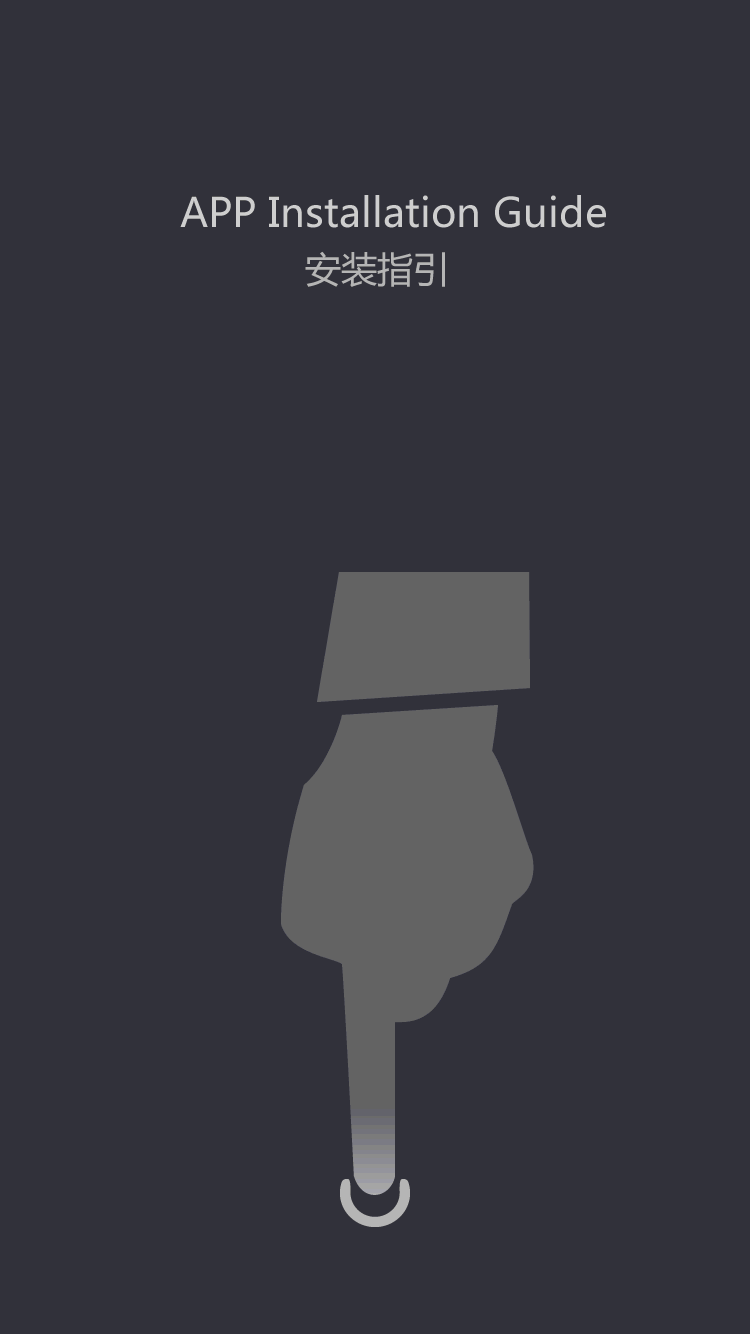Tombstone carving machine of simple and practical
by:Transon
2020-10-27
Tombstone carving machine system provides six languages arrangement: forward side-by-side, side-by-side forward vertical placement, reverse, reverse landscape, along the arc array, array, etc.
Forward the horizontally, side-by-side forward vertical placement, reverse, reverse landscape
the four arrangement at the same operation method. After we input text selected text and then select a certain pattern, you will see the words according to the choice of arrangement. Arc arrangement, in the state of the cursor to select
& quot; Ten & quot; Selection, click the left mouse button arrangement of text block, then choose & quot; Text & quot; Under the menu & quot; Arc discharge & quot; Option, according to different needs, such as font rotation Angle, and empty methods, alignment, can make different changes to parameters, such as selecting text arc arrangement results. Along the route arrangement, in & quot; Text & quot; Under the menu selection & quot; Curve layout & quot; Options, or PM & quot; Typesetting toolkit & quot; Dialog box, choose at arrangement & quot; Along the layout & quot; , the system automatically pop up & quot; Set of arc discharge parameters & quot; Dialog box, and then to set the parameters according to actual condition can be arranged. In general, a place where a customs, may each tombstone carving machine user text alignment template is different, and each region basically just one or two arrangement, so customers can to save the best template, next time and use it every time you open the template directly only to change my words, it'll be a lot more convenient.
the four arrangement at the same operation method. After we input text selected text and then select a certain pattern, you will see the words according to the choice of arrangement. Arc arrangement, in the state of the cursor to select
& quot; Ten & quot; Selection, click the left mouse button arrangement of text block, then choose & quot; Text & quot; Under the menu & quot; Arc discharge & quot; Option, according to different needs, such as font rotation Angle, and empty methods, alignment, can make different changes to parameters, such as selecting text arc arrangement results. Along the route arrangement, in & quot; Text & quot; Under the menu selection & quot; Curve layout & quot; Options, or PM & quot; Typesetting toolkit & quot; Dialog box, choose at arrangement & quot; Along the layout & quot; , the system automatically pop up & quot; Set of arc discharge parameters & quot; Dialog box, and then to set the parameters according to actual condition can be arranged. In general, a place where a customs, may each tombstone carving machine user text alignment template is different, and each region basically just one or two arrangement, so customers can to save the best template, next time and use it every time you open the template directly only to change my words, it'll be a lot more convenient.
Custom message
Related Products