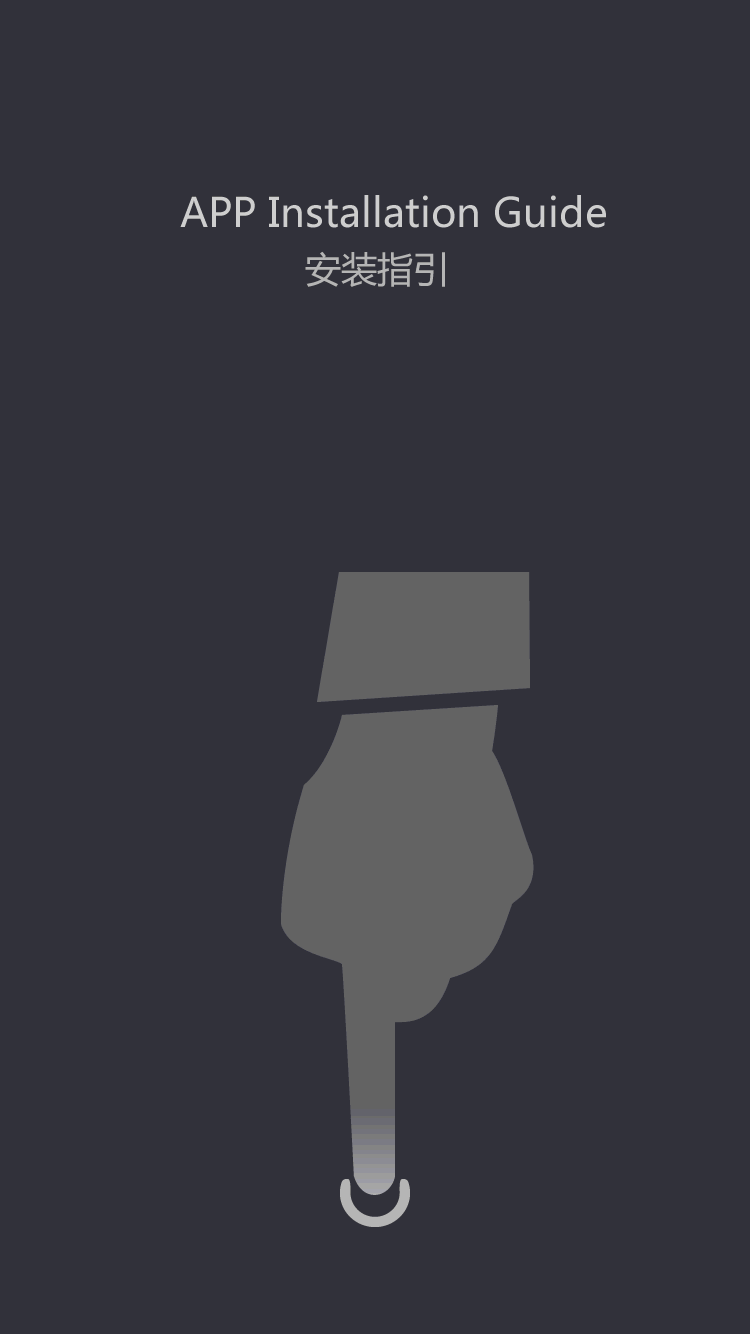Enclosed Type
This can be done to achieve better results in the work of engraving machines
by:Transon
2020-02-27
In the process of using engraving machine, you can actually try some methods to optimize it, so that you can get better engraving effect.
However, this process is more complicated and takes some time, but Xiaobian believes that everyone is patient to do these things.
Because after finishing these things, the work efficiency of engraving machine is higher.
In the engraving software, users can edit and modify the generated two-dimensional path.
When editing, we must first select the path graph that we need to edit, and then click 'engraving path editing' under 'path calculation' to display the tool bar for engraving path editing, and select the path that needs to be edited, (
At this time, all node editing functions can be used), Edit and modify it.
The first item of the toolbar is to define the starting point, and the starting point of carving can be arbitrarily specified in the carving path;
The second item is reverse order, that is, changing the selected path to the opposite direction;
The third item is disconnection, which can be used to increase the position of connecting ribs at will;
The fourth item is sorting, which can sort the selected paths successively;
The last item is to save, but we must not forget to save it after we have modified it. For the insurance period, after the program is loaded into the engraving machine, we must first simulate and preview it to avoid errors.
How to set the engraving starting position of the engraving machine? The starting position is mostly set in the lower left corner or the center. Manually move the knife to the required starting point to set the program path of the CNC engraving machine.
First of all, set the starting point, which can define any point in the engraving path of the numerical control engraving machine as the starting point of the engraving path to change the position of the tool drop point during processing, we can adjust the starting position according to the requirements of the processing technology.
The second is to set the reverse path and change the selected engraving path of the CNC engraving machine to the reverse direction, so that the processing direction is consistent with the texture of the processed material. Make the processing effect more perfect.
Design arc fitting again. For tool path and machining calculation, the result obtained by using arc curve is better than short polyline.
It can greatly reduce the tool path, save processing time, and make the processed curve more smooth.
The last is to set the connecting bar: the connecting bar is set to avoid the damage or processing errors of the processing parts caused by the movement of the processed object before the end of the processing, it is required that the processed object is not completely disconnected, and it will be separated manually after the processing is finished.
We can set the material in the position where there is no processing requirement.
After you finish the above things, the engraving machine can be used beyond normal, and you will find that your engraving machine is already worth the money.
Custom message