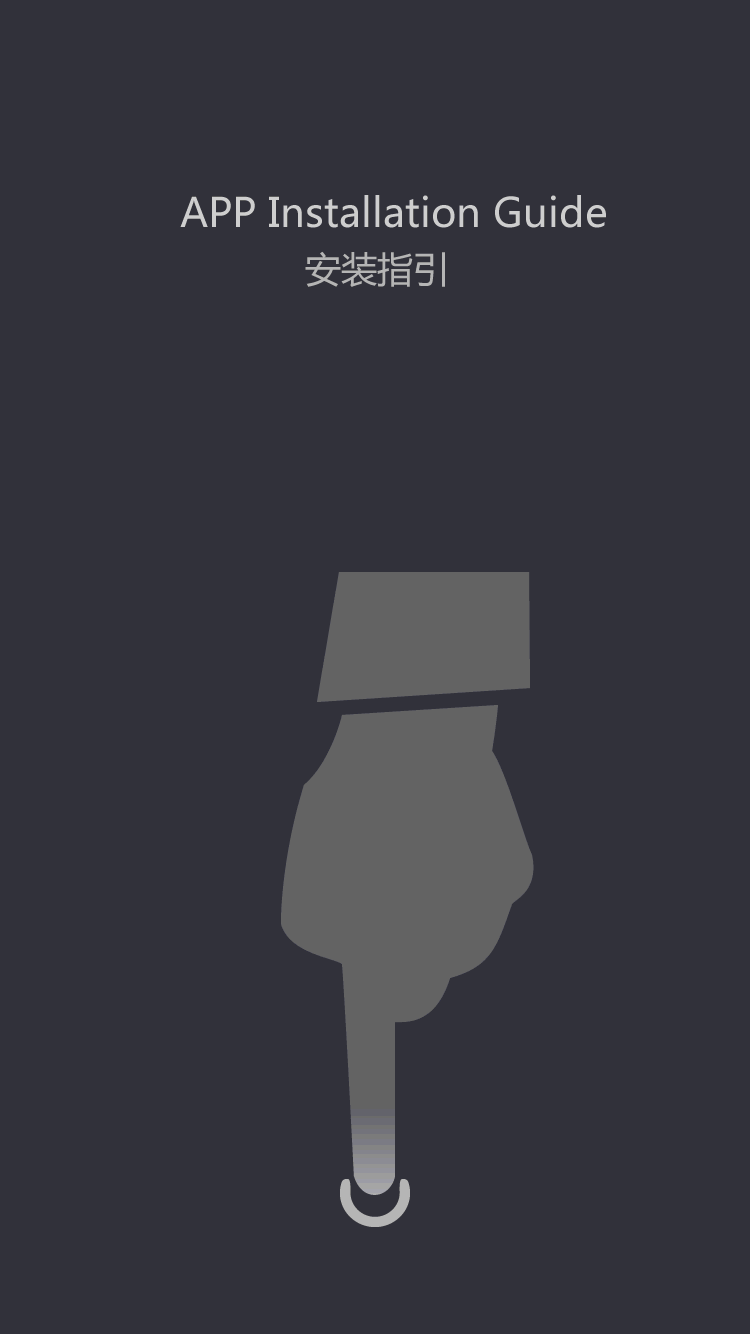How to use the three-dimensional engraving machine program correctly?
by:Transon
2020-04-09
Three-dimensional engraving machine use program: Handle use method 1, please first interface board power 2, use the data line to connect the handheld controller and interface 3, power the interface board again to perform the following operations, set the machine pulse equivalent. Set the operating range of the three axes of the machine tool. Set the machine tool back to zero setting. Set the three-axis speed and grid of the machine tool. Is set Machine tool three-axis motor orientation. 【X + 】Positive Movement of x axis of cylindrical engraving machine ,【Y + 】
The forward movement of the y axis, the upward selection of the menu, the cyclic increase input of numbers, the adjustment of the processing ratio, and the selection of different option attributes in the menu 【Z + 】
Positive Movement of z axis, increase spindle speed during machining 【XY → 0 】Set the working origin of the x and y axes ,【X-]
Negative movement of x axis and cyclic selection of digits for digital input 【Y-]
Negative movement of Y axis, selection of menu moving down, input of digital cycle reduction, adjustment of processing ratio, selection of different option attributes in menu 【Z-]
The negative movement of the Z axis of the cylindrical engraving machine, the cyclic selection of the number of digits in the digital input, and the reduction of the spindle speed during the processing 【Z → 0 】Set the work origin of the z axis ,【Menu]
Switching of menu setting, manual processing, automatic processing and advanced processing functions ,【Shaft start/shaft stop]Start or stop of spindle in manual state ,【High speed/low speed]
Selection of high speed/low speed movement in manual state 【Return to Zero]When in manual state, each axis returns to the origin of the machine tool ,【Stop/cancel]
Woodworking engraving machine enters the setting of manual high and low speed parameters, terminates processing and cancels various choices, inputs and operations during processing ,【Manual mode]
Manual movement, continuous, stepping and distance selection 【Run/pause]
Run automatic machining and pause machining and tool setting ,【OK]
The determination of each axis returning to the working origin position and various choices, inputs and operations the complete engraving operation process is divided into four steps: (I) calculate the path file in the engraving software; (Ii) generation of G-code object files;
(Iii) Download the file to the DSP operating handle; (Iv) finish the engraving process on the engraving machine.
Custom message
Related Products