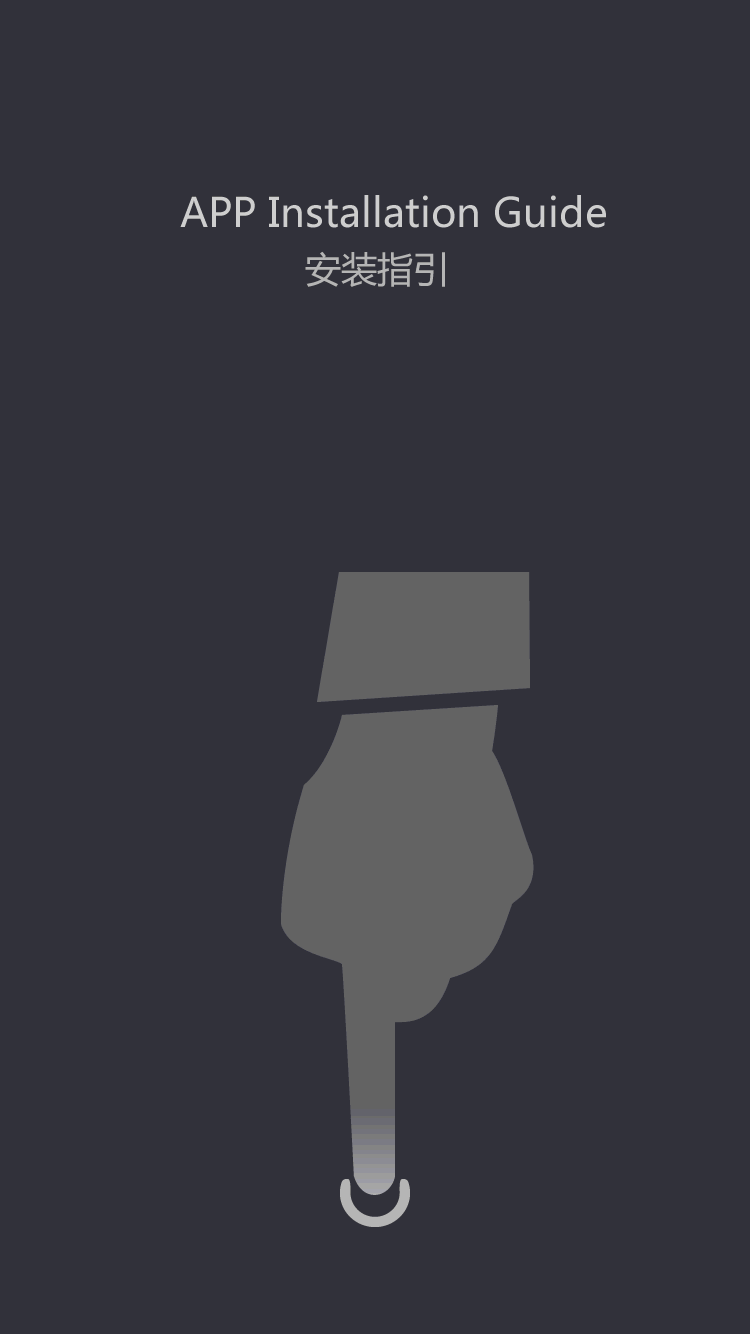How to correctly operate CNC engraving machine
by:Transon
2020-04-24
How to correctly operate CNC engraving machine: 1.
Before the CNC engraving machine boot first determine machine connected to the computer all normal, and then open the machine power supply and computer power.
Has been completed, the system starts to enter NCStudio numerical control system.
2.
After the open control system selection & quot;
Back to the mechanical origin & quot;
The menu.
The machine will automatically return to mechanical origin and correction system coordinate system.
In some situations, such as the last normal downtime, and continue the reboot the last operation, the user does not have to perform mechanical reduction operations.
NCStudio system in normal exits, will save the current coordinate information.
In addition, if the user to confirm the current position is right, also can not do this.
3.
Before processing, users generally need to load process, otherwise, some related to the automatic processing function is invalid.
Select & quot;
Open (
F)
| open (
O)
„”;
Menu will pop up Windows standard file operations dialog box, you can choose to open the file in drive, path and file name.
Click & quot;
Open & quot;
Button, after processing procedures can load system.
4.
Determine the origin of workpiece, the CNC engraving machine of X, Y, two directions manually go to the origin of the hope on the workpiece position, select 'set the current point to the workpiece origin' menu, or in the current position coordinates window to the coordinate values, so in the implementation process in its current position as a starting point for processing.
Custom message
Related Products